| ||||||||||||||||||||||||||||||||||
 The art of creating the perfect joystick may be an unatainable goal, but Microsoft has come as
close to that goal as I've seen with their recently introduced Sidewinder 3D Pro (how much cooler
of a name could you get?) joystick. While this is certainly the best joystick I have tested to
date, it still does not meet up to my idea of the perfect joystick. It's mostly small things that
make this a less-than-perfect product in my mind, and those mostly in combination with my large
hands.
The art of creating the perfect joystick may be an unatainable goal, but Microsoft has come as
close to that goal as I've seen with their recently introduced Sidewinder 3D Pro (how much cooler
of a name could you get?) joystick. While this is certainly the best joystick I have tested to
date, it still does not meet up to my idea of the perfect joystick. It's mostly small things that
make this a less-than-perfect product in my mind, and those mostly in combination with my large
hands.This large joystick is a 9" crescent moon shape that takes up alot of desktop real estate. The handle, while not padded, is comfortable; my index finger falls naturally on the trigger button. The thumb controls the "hat" on top of the handle, with button 2 right below and buttons 3 and 4 on the left side of the handle. There is a throttle control on the left side of the base for the left hand, as well as 4 special Windows 95 buttons on the lower base part. Indeed, in Windows 95 this becomes a digital joystick, the fist of it's kind. Using digital-optical technology creates a joystick with fewer parts to grind away; and they claim it is more accurate and will last longer than regular analog joysticks. The 3D Pro is not like other 3D devices, such as the Cyberman, which give you 3 dimensions to move in - (1)left right (2)forward backward and (3)up down - instead the handle twists to give you rudder control. I have not had a chance to find a game that uses it, but I can see the benefits of having this option. In DOS you have two emulations: the CH Flightstick Pro and the Thrustmaster. These options provide you with very good DOS emultation for the non-standard features, such as rudder control and throttle. If the game doesn't support one emulation it will most likely support the other.
Cool Looks
In conclusion, I find I using this joystick a joy (pun intended). It offers more features and
better control than any other joystick I have tested, but like all input devices is subject to
personal preference. If you don't want to spend the $64.95US on this 'stick, Microsoft offers a
lower priced ($39.95) model called the Sidewinder. If you're in the market for a new joystick,
give the Sidewinder 3D Pro a test drive. (DT)
| ||||||||||||||||||||||||||||||||||
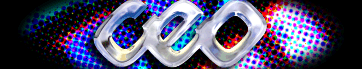
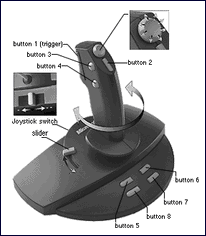 On the plus side, the joystick lives up to it's claim of "lightning fast agility and deadly
precision". I find weaving in and out of traffic and dodging bad guys easier with this joystick.
In Windows 95 it switches to digital mode when the driver is loaded, and you can see the results
in 95's joystick utility. The pointer is perfectly still when digital and wobbles a bit when not.
I have yet to find a program that uses those base buttons: even the included joystick diagnostic
program which tests everything from the hat to the rudder doesn't use these buttons.
On the plus side, the joystick lives up to it's claim of "lightning fast agility and deadly
precision". I find weaving in and out of traffic and dodging bad guys easier with this joystick.
In Windows 95 it switches to digital mode when the driver is loaded, and you can see the results
in 95's joystick utility. The pointer is perfectly still when digital and wobbles a bit when not.
I have yet to find a program that uses those base buttons: even the included joystick diagnostic
program which tests everything from the hat to the rudder doesn't use these buttons.