
 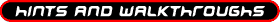 

Phantasmagoria 2, Chapter 1

Curtis' Apartment: Bedroom
- Open the nightstand drawer and take the
granola bar, the screwdriver and the photograph of Curtis'
parents.
- Click on the dresser mirror.
- Exit the bedroom to the Front Door
Curtis' Apartment: Front Door
- Click on the mail basket to take the
mail.
- Go to the Living Room.
Curtis' Apartment: Living Room
- Click on the rat cage to visit the rat.
- Take the mail from inventory and click it on
Curtis.
- Take the photo from the coffee table.
- Go to the Front Door.
Curtis' Apartment: Front Door
- Click on the front door to open it. Curtis
will discover that his wallet is missing.
- Return to the Living Room.
Curtis' Apartment: Living Room
- Click on the couch. Curtis will kneel down
and see his wallet beneath the couch.
- Click on the rat cage to remove her from the cage.
- Use the rat on the couch.
- Use the granola bar on the couch to lure the rat back
out.
- Leave the apartment and go to WynTech.
WynTech: Main Hallway
- Look at Curtis' wallet in inventory. Click
on it to remove Curtis' card key.
- Use the card key on the card reader on the left.
- Enter the Main Office.
WynTech: Main Office
- Click on the water cooler to get a
drink.
- Click on the door across from the cooler to find out
that it's Warner's office.
- Go to Jocilyn's Cubicle.
WynTech: Jocilyn's Cubicle
- Jocilyn's cubicle is the one with all the
plants.
- Talk to Jocilyn and show her the postcard and
photos.
- Go to Tom's Cubicle
WynTech: Tom's Cubicle
- Tom's cubicle is the one with the keys
hanging from the wall.
- Talk to Tom.
- Use the wallet and the card key on him.
- Go to Therese's Cubicle.
WynTech: Therese's Cubicle
- Therese's cubicle is back by the
window.
- Talk to Therese.
- Use the postcard on Therese.
- Go to Bob's Cubicle.
WynTech: Bob's Cubicle
- Bob's cubicle has a trench coat hanging on a
coat rack.
- Click on Bob to talk to him. What a jerk!
- Exit Bob's cubicle.
Wyntech: Main Office
- Click on the water cooler to get another
drink.
- Click on Warner's office door.
WynTech: Warner's Office
- Click on the computer to get a close up of
Warner's desk.
- Click on the photograph.
- Click on the desk drawer.
- Get thrown out; go to Curtis' Cubicle.
WynTech: Curtis' Cubicle
- Curtis' cubicle is right across from
Bob's.
- Click on the green chair to sit down.
- Look at the picture of the rat.
- Look at the notepad by the keyboard.
- Click on the phone to pick it up.
- Call Jocilyn at extension 6992.
- Call Trevor at extension 6125.
- Call Tom at extension 6120.
- Call Therese at exension 3038.
- Call Warner at 6996.
- Click on the computer to use it.
- Type in BLOB when asked for a password.
- Call Trevor again, then go to Trevor's
Cubicle.
WynTech: Trevor's Cubicle
- Trevor's cubicle is the one with all the
globes.
- Click on Trevor to talk to him.
- Show him the photos and the sexy postcard.
- Use the card key on Trevor.
- Return to Curtis' Cubicle.
WynTech: Curtis' Cubicle
- Click on the computer.
- Click on the document icon in the lower left
corner.
- Click on the Employees folder in the upper right window
to read the employee files.
- Click on the CurtisC folder to see what document Curtis
is working on.
- Read the Venimen_Sagawa document by clicking on it.
- Click on the other employees' folders to see what
they're working on.
- Go back to Curtis' folder and access the Venimen
document again.
- Click on the document until Curtis hallucinates.
- After the hallucination, click on the computer monitor.
Scary!
- Call Trevor at extension 6125.
- Click on the computer, then click on the mail icon in
the lower left.
- Read all email. Reply to Trevor and Jocilyn's messages.
- Go to the Network Room
WynTech: Network Room
- The network room is across the hall from the
main office.
- Go to the far right corner of the room.
- Click on the boxes to remove them.
- Click on the door, then the keyhole.
- Use the screwdriver on the door.
- Return to the Main Office and go to Trevor's
Cubicle.
WynTech: Trevor's Cubicle
- Click on Trevor to talk to him until you go
to the restaurant.
The Dreaming Tree Restaurant
- Click on Trevor to talk to him until you
return to WynTech.
- Retun to the Main Office and go to Curtis'
Cubicle.
WynTech: Curtis' Cubicle
- Click on the computer and try to bring up
the Venimen document.
- When the puzzle comes up, click on the letters to spell
RATBOY.
- Go to Bob's Cubicle.
WynTech: Bob's Cubicle
- Click on Bob to talk to him.
- Go to Therese's Cubicle.
WynTech: Therese's Cubicle
- Click on Therese to talk to her.
- Go to the Network Room.
- Watch Therese come on to Curtis.
- Return to the main office and go to Curtis'
Cubicle.
WynTech: Curtis' Cubicle
- Click on the computer and access the Venimen
document.
- Click on the document in the left window.
- Curtis will say that it's quitting time. Go to The
Dreaming Tree.
The Dreaming Tree Restaurant
- Talk to Jocilyn and the waiter until you
can't click on them anymore.
- Use Curtis' wallet on the bill to pay.
- Go to Curtis' Apartment.
Curtis' Apartment
- Click on Jocilyn to start end of chapter
movie.
- Written by Sierra On-Line; HTML version modified by CEO.

©1996-1998 Sunstorm Systems®. All rights reserved.
|